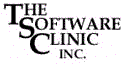
![]()
ShopKeeper FAQ's
This page contains answers to common questions handled by our support staff, along with some tips and tricks that we have found useful and presented here as questions.
![]()
ShopKeeper is normally installed in a directory called SHOP. In the SHOP directory you will find a number of files ending with DAT. These are your current ShopKeeper data files, and these should be backed up on a daily basis, either to floppy disk, ZIP disk, or tape.
There is also a subdirectory of SHOP called MONTHS. Every time you do a month or year end, ShopKeeper archives your DAT files in the MONTHS directory. These are a record of your history, and are vital for reporting across a number of months or years. Therefore, you should also make sure that you back up all of the files in the MONTHS directory at least once per month, and put this backup away (do not overwrite it). If you have a tape backup unit or ZIP drive, set the automated backup routine to back up both the SHOP and SHOP\MONTHS directory every night.
Remember, it is not a question of if your computer will fail, but when will the computer fail. Be prepared.
![]()
This usually occurs only on DOS/Windows 3.11 systems. This message infers that there is not enough conventional memory for ShopKeeper to work properly.
ShopKeeper requires approx. 535K of conventional memory to perform all of its functions properly. To check, exit to a DOS prompt, and type MEM. Find the line that shows 'Largest Executable Program Size' - if it is less than 535K, you will need to adjust your AUTOEXEC.BAT and CONFIG.SYS files to free up more conventional memory.
It is recommended that only experienced DOS users attempt to adjust the AUTOEXEC.BAT and CONFIG.SYS files. If you are unsure how to adjust these files, you should contact a computer consultant in your area for assistance.
![]()
There are a three reasons this may have happened:
- The system is waiting to print a report/receipt, but cannot access the printer. ShopKeeper will then wait until the report/receipt can be printed before you can continue - make sure the printer is connected properly, is online and has paper in it.
- You are low on conventional memory - you may be right at the threshold of running out of memory to run ShopKeeper - see the note above about ShopKeeper memory requirements.
- You have run out of hard drive space. Check to make sure you have at least a few megabytes of space free (or over 50MB if it is a Windows 95/98 system). ShopKeeper is consistently updating its data files, and may freeze if it cannot complete its file write.
![]()
This means a file has become locked open, and must be released before you can continue with this operation. To do this:
- Exit ShopKeeper on all computers.
- Exit to a DOS prompt, in the \SHOP directory (assumes \SHOP is the default ShopKeeper directory).
- Type DEL NET*.DAT -> then press Enter
- Re-enter ShopKeeper and try the operation again.
- If the problem persists, shut down all computers, then turn on only the computer that has ShopKeeper installed on it. Repeat steps 2 through 4.
![]()
This indicates that an error has occurred with one of your data files. To find out what it is trying to tell you, look towards the bottom of the box. You will see a negative number and a file name. To find out what the number means, turn to page A5-1 of your manual.
For example, if you see the message: Error -1 cust.c [102], this means that the operation has failed because the record could not be read or written from disk properly, and that the database index does not match the database (it is not sorting properly, and needs to be rebuilt).
Follow the instructions on the screen for running the Rebuild All Data Files option. It is IMPERATIVE that you make a backup before running Rebuild. Failure to do so could result in permanently lost current and historical data.
![]()
There are three major reasons that ShopKeeper may hang up during the month/year end procedure:
- There is a data file error, which may give you a 'red box' error as indicated above. Restore your backup, rename any files in the \SHOP\MONTHS directory that were created as backups for the previous month, set the date back to the previous month, and run the Rebuild All Data Files option. Once the Rebuild is done, put the date back to the new month, and try the month end again.
- You have run out of memory - you will probably receive a 'Network Control File Locked' message, or a -28 error (in a red box) if this is the case. Restore your backup, rename any files in the \SHOP\MONTHS directory that were created as backups for the previous month, and free up more CONVENTIONAL memory (at least 535K). Then retry your month end again.
- You have run out of disk space - you should receive a message indicating this. To free up disk space, you can delete non-ShopKeeper programs or files, or you can run the option Purge Old Data Files from the Utilities Menu. By running the Purge option, you will delete the larger backup files from the MONTHS directory (such as inventory and customers), but you will leave your accounting files intact.
![]()
You probably have the 'Spool MSDOS Print Jobs' option turned on. To check this:
- click on the START button, then Settings, then Printers
- Find the printer that is your default Windows 95/98 printer, and right click on it. Choose Properties on the menu that appears.
- Click on the Details tab at the top of the Properties box.
- Click on the Port Settings button.
- Make sure the 'Spool MSDOS Print Jobs' box is NOT checked. Click OK on this dialog box, then OK on the Properties box.
You should be able to print normally now.
![]()
457 Water Street, Peterborough, Ontario, Canada K9H 3M2
Phone (705) 743-9587 - Fax (705) 743-0757
email: tsc@tsc.on.ca